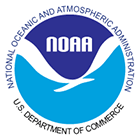Satellite view of cloud thickness
Below, the image to the left is an image of a cloud captured in the visible spectrum of light—the kind of light that we can see. This image was captured by a weather satellite. We’ve zoomed in on a piece of this image, which you can see below the larger satellite image. This zoomed in portion contains a cloud and some clear sky areas.
Use this simulator to learn about the different conditions that can cause changes in the appearance of satellite images. For example, in the simulation on the right, drag the top of the cloud up and down to change the cloud thickness. Cloud thickness changes the brightness of the clouds in the zoomed in image. You can also move the black triangle right or left to change the type of ground that is underneath the clouds. This can affect cloud brightness in the zoomed in image.
“Satellite view of cloud thickness" WebApp Courtesy of the Cooperative Institute for Meteorological Satellite Studies (CIMSS), Copyright © 2008, 2011, 2013 by Tom Whittaker.
Questions:
- What happens to the image when you make the cloud thinner?
- What happens to the image when you make the cloud thicker?
- What happens to the image when you decrease the ground temperature?
- What happens to the brightness of the cloud when you change the ground temperature? Why?